
With Facebook still reigning in at the furthest reaching social media platform to-date, it is a key platform to every marketer in the B2C space, and still effective for many others.
In order to master Facebook Ads, it is pertinent that you master the Facebook campaign structure, and understand how to best operate within it to drive your ads' performance through the roof.
Let's first dive into how the overall structure is organized.
The Facebook campaign structure is organized in a way that allows you to monitor your advertisements by audience and campaign goal, which is ideal for setting up a full-funnel strategy.
In order to make aligning your ads with your campaign goals as simple as possible, Meta's self-serve advertising platform organizes your campaigns in a sort of hierarchical structure. Let's get into the quick and dirty on the levels within the Facebook campaign structure.
There are three distinct levels to the Facebook campaign structure: campaign, ad set, and ad. You start with your campaign: it is the 'top of the pyramid,' where you define your goals for the ads within it.
Once you define the goals of your campaigns you can go on to define your audience and set up your bidding parameters; this defines your ad set.
You can and should have multiple ad sets within a campaign and, finally, you can design and upload your ads that align with your audience and campaign goals.
This might seem like a lot to take in if you aren't familiar with Meta's platform, but the structure simply implies that you are going to have different targeting parameters based on your goals, and that your ads will have to align with both in order for your efforts to make sense.
Your campaign is the 'top of the pyramid' and where you set the main goals for your advertisements: it is literally for defining the purpose of your campaign. It sort of serves as a 'main folder,' wherein all the subfolders and their contents are built around the main goal of the campaign.
This is how all of your high-level data will be organized to show you how well you are generating awareness, engagement, conversions, or any of the other goals that you might have within your strategy.
Essentially, every time you want to add a unique goal to your overall strategy, you need to open a new 'main folder.'
When you open a new campaign, you will be prompted to select from one of the many campaign objectives that Meta offers you. Luckily, there are now only 6 objectives for you to choose from, all of which have vastly different outcomes for your campaign. Check out the list below:
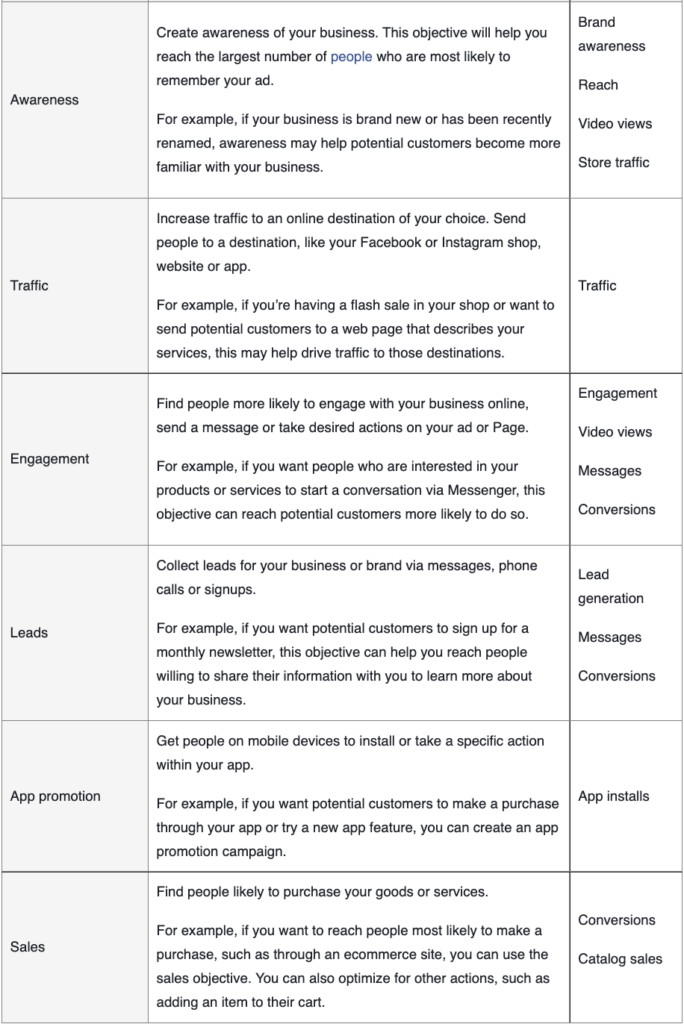
In the left column, you can see the new name of the consolidated campaign objective, with an explanation in the middle, and all of the previous objectives that fall under the single, new category.
It is important to understand which of these objectives apply to the goals of any specific campaign, and to use them accordingly.
As you can see in the image above, there are many goals that you can set for a particular campaign. Well, that implies that you might have many goals at one time. Actually, you should.
While you will certainly want to convert customers and make some sales, building awareness and generating leads and engagement can grow the pool of warm leads that are ready for your conversion campaign, increasing the effectiveness of the bottom end of your funnel.
Essentially, you should have your entire funnel flowing at once, and that requires setting up different campaigns that target different groups of people, at different points in their customer journey with your store.
Ad sets are where you get granular with your approach to achieving the overall goal of your campaign. It is here where you will configure your audiences, their targeting parameters, your bid strategy, and budget.
When it comes to the types of audiences that you can place your ads in front of, you are running on one of two assumptions:
With a cold audience, you are dealing with prospects, while your warm audience are your leads. Prospecting and lead targeting are very different in nature, and one helps the other: targeting prospects allows you to generate more warm leads, which allows you to generate more sales.
Now, you can probably see why I insist that this become an ongoing process that you continually refine with data analysis. In order to get an idea of how these two stages differ, let's dive a little deeper into the 'how' of each.
When it comes to targeting prospects, there are two ways that are both beneficial to your overall strategy.
Building a custom audience allows you to choose the demographic and psychographic targeting parameters that will be used to decide who the ad gets shown to.
If you are just starting out and don't have enough data to use the AI 'Lookalike' audience, or think that there is an audience that your business has entirely missed up until this point, this is your chance to test out your idea and gather that data.
It is generally good to go broad when starting out with your custom audience, as this will get the message out to the most people and get you valuable data on how to further refine your craft.
Lookalike audiences are driven by Meta's algorithm, which takes data from your website or past ads and finds new audience members with interests that are deemed statistically related.
What this does is expand on your current audience in a manner that is backed by a literal world of data, allowing you break through horizons responsibly.
It should be noted that this feature also prompts you to select a level of creativity when selecting correlated interests. This is something that should be tested to see what the gains in return on ad spend (ROAS) are for a particular jump in creativity.
This average can always change as the algorithm develops, so be sure to keep on testing in both directions once you have hit your temporary 'Goldilocks Zone.'
The name says it all: you are retargeting leads that have had some kind of interaction with your store or prior advertisements. You simply upload a list of contacts from your website data and generate a custom audience based on that list.
What ensues is more or less up to you in terms of how you want to use that data to your advantage. For example, you could do something in line with an email drip campaign, in terms of time from prior engagement with your site. Specifically, these terms:
There are many other ways you can use your site's data to retarget with personalized messages and offers, and this is where you really start raking in the money.
If you don't want to spend a bunch of pointless ad dollars blasting the same people with different messages, at the same time, you need to ensure that your audiences don't have any detrimental overlap.
Be sure to monitor all of your audiences as they develop, and look for areas where they can either be consolidated into one, larger audience, or further refined into more unique segmentations.
This will not only save you money in the short-run, it will improve the quality of your tests, so it ends up being a big loss to let these imperfections slide, in the long-run.
The whole point of the Facebook campaign structure is organization. While they can't name your ad sets for you, that is no excuse to have a shoddy system that becomes ever more confusing as you scale your ad sets.
You will want to name these ad sets in a manner that is logical for organization. I recommend at least coming up with a creative name that depicts the target persona for the audience (e.g. 'Millennial Professionals') and the location. It should look something like this: Millennial Professionals_Poland.
At the 'bottom of the pyramid,' the ads are where you finally throw your images / videos and text together to create an engaging experience for your audience.
This is where the real testing happens and where you can really boost the value of your overall campaigns, by testing creative.
In order to master this level of the Facebook campaign structure, you will really want to focus on running vastly different ads, utilizing the many unique formats that Facebook has to offer.
You will want to find out how to utilize all of the ad formats that Facebook has to offer. This involves testing your creative in a way that is financially possible for you. If you need to jog your memory on testing creative, check this article out.
Image-based ads are a great way to grab attention and showcase multiple products or features. Facebook carousel ads let you include up to 10 images or videos in a single ad, while slideshow ads allow you to create a short video from multiple images. Both types of ads are highly visual and engaging, making them ideal for promoting products or services.
Be sure to keep your image text minimal and include a clear CTA.
There are a few key things to keep in mind when creating Facebook video ads. First, make sure the video is high-quality and attention-grabbing. A well-made ad will have an opening that stands out from the rest and captures people’s attention.
Second, keep the video short and to the point. People have short attention spans, so it’s important to make your point quickly and effectively. Try to pack all of the highest-vaule information in the first 15 seconds of the video.
Third, make sure your call to action is clear. Tell viewers what you want them to do, whether it’s clicking on a link, watching another video, or visiting your website. Make it easy for them to take the next step.
Facebook's Instant Experience is a great way to create a campaign that is both visually appealing and interactive.
Instant Experience allows you to use a variety of multimedia elements, including photos, videos, and carousels, to create a unique and engaging experience for your audience.
You can do anything from set up a storefront in your advertisement to embed an informational video and a clickable carousel below, in order to warm your leads.
It is important that your content is personalized and has a flow when it is being viewed through the instant experience. Be sure to preview these and see that all of your media stand out or blend the way you need them to for the sake of conversion.
CTAs always need to be clear and logical.
Collection advertisements on Facebook are a great way to showcase multiple products at once. This type of ad is especially well-suited for fashion brands or retailers with a large inventory.
With collection ads, you can include up to 8 images or videos, as well as a link to your website. You can also add a headline and text to each image, making it easy to highlight the features of each product.
Collection ads are very eye-catching and can help increase click-through rates (CTRs) because they offer many options in an easy-to-navigate format.
TIP: They are also a great way to boost sales during busy shopping periods like holidays.
If you're looking to create a Facebook campaign that really stands out, then consider using Messenger Ads. Messenger Ads are a relatively new feature, but they offer a number of advantages that make them well worth considering.
For one thing, Messenger Ads allow you to send messages directly to users' inboxes. This ensures that your message will be seen by the person you're targeting, rather than getting lost in the News Feed.
Another great thing about Messenger Ads is that they're highly interactive. Users can click on links, watch videos, and even book appointments right from within the ad. This makes it easy for people to take action on your ad, which can lead to better results for your business.
Not only are they highly beneficial for generating and warming leads, they are quite cheap. Head over to this article to learn everything you need to know about Messenger Marketing.
When it comes to effectively testing your way to success, the Facebook campaign structure provides you with the best method of organizing your funnel. Be sure to keep in mind why Meta's platform is organized like this and keep your goals aligned throughout the hierarchy!